Studio Ghibli character maker is an AI tool that turns your face into an anime avatar. It takes your photos and redraws them in the soft, painted style seen in Ghibli films. The results look hand-drawn and warm. You appear in peaceful towns, cherry blossom paths, quiet cafés, or dreamy landscapes. The tool does not use filters or presets. It builds a model from your photos. That model knows your face and creates new images in the Ghibli style. You keep your look across different scenes, clothes, and backgrounds.
This guide explains how the tool works, how to use it, and what makes it better than other anime avatar tools.
What is a Ghibli-inspired character design tool?
A Studio Ghibli character maker is a digital tool that creates anime portraits using your photos. The portraits follow the look of Studio Ghibli films. You get soft colors, painted backgrounds, gentle lighting, and expressive faces. The style feels calm and rich in detail.

HeadShotly.ai trains a model using your face. It does not apply filters or swap faces. It learns your features from different photos and then draws your face into different prompts. You can ask for any scene: a mountain view, a rainy street, a cozy bedroom, or a quiet forest. Your character stays the same across all images.
This tool helps people who want more than just a cartoon filter. It gives you control over how you appear. You can write prompts, choose settings, and create your own Ghibli world.
How to Turn Yourself Into a Ghibli-Style Anime Icon
Step 1 – Upload Your Clear Selfies
Use selfies with different angles and lighting. Try to include the following
- Frontal and side views
- Indoor and outdoor lighting
- A mix of facial expressions
- Different clothes
Avoid blurry photos. Don’t use filters or heavy edits. Use your phone camera or any device that takes sharp images. Make sure your whole face is clear in each photo.
This helps the tool learn how your face looks in different situations. The better the input, the better the output.
Step 2 – Upload to HeadShotly.ai and Train Your Model
Go to HeadShotly.ai and open the Ghibli Avatar Maker. Upload your photos. You don’t need to crop or adjust anything. Once you upload, the model starts training. This takes about seven minutes.
During this step, the tool studies your face. It learns your features from the photos. The model becomes personal. After training, you do not need to upload again. The model remembers your face and uses it to create new avatars.
Step 3 – Write Prompts and Generate Anime Scenes
Now you can write prompts. Prompts are short sentences that describe the scene. You can write things like
- Walking through cherry blossoms at sunset
- Sitting at a quiet café with soft lights
- Wearing a coat and standing on a snowy street
- Resting near a mountain lake in spring
You don’t need to say “me” or “my face.” The tool already knows. Just describe the background, time of day, clothes, and mood. Keep it simple and clear. The AI takes your words and places your character in that scene.
If you need help with writing prompts, use the Free AI Image-to-Prompt Generator. It helps turn ideas into working prompts.
Step 4 – Download Your Images in 4K
Once your images are ready, download them directly. Each one comes in 4K resolution with no watermark. You do not need to sign in or pay. The tool works in your browser on desktop or mobile.
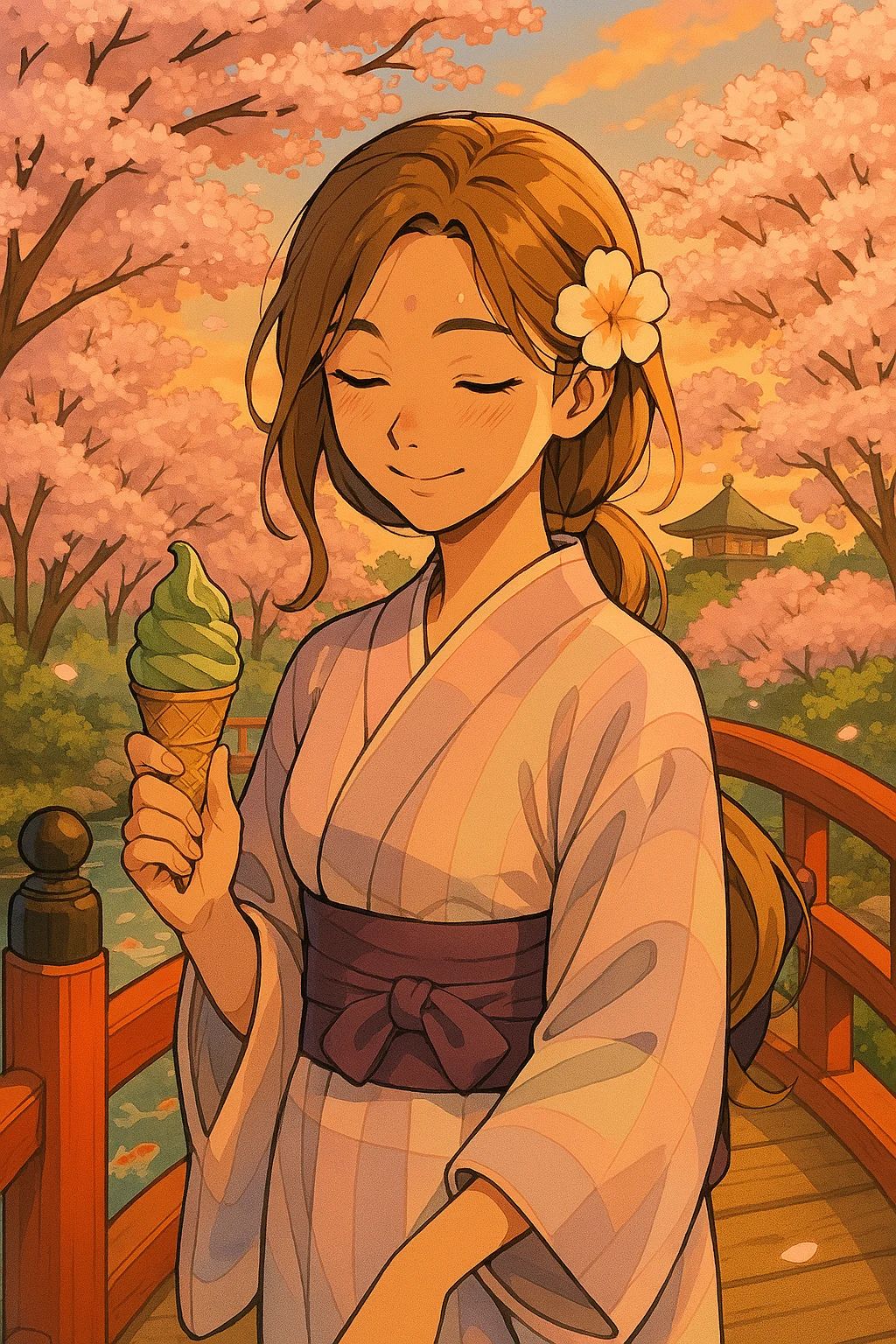
You can create single images or generate batches of 40 to 100 at once. Use the results for profile pictures, storyboards, gifts, or content creation. If you want to sharpen the images more, try the Free AI Image Upscaler. You can also remove backgrounds using the AI Free Background Remover.
10 Ghibli-Inspired Prompt Ideas to Try
Here are ten prompts you can use to start generating your anime-style images
- Walking through cherry blossoms in Kyoto at sunset with petals in the air
- Sitting on a futon in soft pajamas with books, a lamp, and fairy lights
- Standing by the Eiffel Tower during golden hour with warm skies
- Resting beside a spring lake with flowers and green hills around
- Underwater in a diving suit with coral reefs and sunbeams above
- Waiting at an airport with a suitcase and a calm expression
- On a beach with friends in the distance and clear blue water
- Hiking a rocky trail by the ocean with wind in your hair
- Drinking coffee in a small Tokyo café with posters on the wall
- Walking through a market street with cobblestones and food stalls
Try different times of day. Add feelings like joy, peace, or wonder. Describe the weather. Mix places and moods. The more detail you give, the more interesting the result.
Why HeadShotly.ai Is the Best Ghibli Avatar Generator
Most anime tools use simple filters. They don’t learn your face. Some use face-swapping that doesn’t look right. Others give you the same result no matter what you upload. That’s not personal.
HeadShotly.ai builds a model just for you. It uses your own photos to create images. It keeps your eyes, face shape, and smile. You stay the same in every scene. You can try new clothes, backgrounds, and styles while keeping your features clear.

The tool is free to use. You don’t need an account. It works in any browser on phone or desktop. You get full-resolution images with no watermark. It supports batch generation and lets you create as many images as you need.
HeadShotly.ai also protects your privacy. It deletes your photos after training. No files are saved or shared.
What makes HeadShotly.ai better
- Uses your own face to train a personal model
- Keeps your look the same in every image
- Creates anime avatars in Studio Ghibli style
- Gives 4K downloads with no watermark
- No app or login needed
- Works in mobile and desktop browsers
- Deletes your photos after training
- Built under strict privacy rules in Europe
- Supports batch creation of 40 to 100 images
- Free to use for personal and creative projects
This tool puts you inside your own anime world. You choose the scenes. You shape the mood. You control the story.
Who Can Use Ghibli-Style Avatars
Cosplayers and Anime Fans
Use your cosplay selfies and turn them into anime portraits. Match your costume to a Ghibli-style background. Try different poses or scenes. For more ideas, see the Ghibli Character Maker for Males.

Writers and Story Creators
Create visuals for your characters. Show how they dress, where they live, and what they feel. Use the avatars in mood boards, outlines, or web stories.
Artists and Animators
Test camera angles, light, or color themes. Plan scenes using the same character in many places. Build reference boards without drawing every version by hand.
Influencers and Content Creators
Make anime versions of yourself for videos and posts. Pair them with the Free AI YouTube Thumbnail Creator. Use the Snapchat Avatar AI Generator for social profiles.
Families and Couples
Turn family photos into anime albums. Create shared scenes using the same prompts. Use the images in memory books or gifts.
Frequently Asked Questions
1. What is a Studio Ghibli character maker?
A Studio Ghibli character maker is an AI tool that turns your selfies into anime-style portraits inspired by the look of Ghibli films. It uses your face to generate consistent avatars across different scenes and moods. The tool captures your features and places you in hand-drawn, peaceful settings that feel like movie frames.
This tool works by training a model from 10 to 15 photos. It keeps your identity across every generated image. Each output looks like you, with no face-swapping or filters. The art style is soft, emotional, and visually rich.
2. What kind of photos should I upload for best results?
Upload clear selfies taken from different angles, with a mix of lighting and expressions. This helps the AI learn how your face looks in real life. Avoid blurry images or anything with filters, sunglasses, or hats.
Good lighting and a sharp camera make a big difference. Include front-facing shots and slight profile views. Natural expressions work best.
3. Who can use the Ghibli avatar maker?
Anyone can use it. The tool works well for cosplayers, writers, artists, influencers, families, and everyday users who want to see themselves in anime style.
There’s no age or skill limit. You don’t need to draw, edit, or install anything. Just upload your photos, enter prompts, and start creating your own Ghibli scenes.
4. What happens to my photos after uploading?
Your photos are deleted after the model finishes training. They are not saved or shared. The system follows strict privacy standards.
HeadShotly.ai is built in Europe and follows privacy laws. Your data stays private. You control your content, and nothing is stored without your permission.
5. What do I write in the prompts?
Write a short scene description. Mention where your character is, what time of day it is, what they’re doing, and any details about mood or background. For example, “drinking tea at a quiet Tokyo café with cherry blossoms outside.”
Keep your language simple and clear. You don’t need to mention your face. The model already knows your look.
6. Can I make avatars for my friends or family?
Yes. You can upload their selfies instead of yours and train a separate model for them. The tool works the same way and creates consistent results.
You can also create shared scenes using similar prompts. This works well for gifts, cards, or albums with multiple people.
7. What devices does this work on?
The tool works in any browser on desktop or mobile. You don’t need to install anything. Just open HeadShotly.ai, upload your photos, and start generating images.
It runs smoothly on all major browsers. You can use it from your phone, tablet, or laptop.
8. What image quality can I expect?
Every image is generated in 4K resolution. There’s no watermark. You get clean, high-quality results that look good online or in print.
If you want to enhance the quality even more, you can use the Free AI Image Upscaler for sharper results.
9. Can I create many images at once?
Yes. After training your model, you can generate up to 100 avatars in a batch. This saves time if you want to build a full character set or a visual story.
You can explore different scenes, outfits, or moods without retraining the model.
10. What makes HeadShotly.ai different from other avatar tools?
HeadShotly.ai creates a model based on your actual photos. It doesn’t use filters or face-swapping. It keeps your features consistent in every image.
Other tools give random or mismatched results. This one builds a personal version of your face in anime style and lets you control the scene.
11. What are the best use cases for Ghibli avatars?
You can use them for cosplay posters, book characters, mood boards, profile pictures, creative gifts, or social content. The avatars work for both fun and serious projects.
Some users create anime travel diaries. Others use the images in their webcomics, videos, or online shops.
12. What should I avoid when using the tool?
Avoid uploading low-quality, dark, or blurry photos. Don’t use images with heavy filters or sunglasses. These can confuse the AI and lower the image quality.
Also, avoid writing too many prompts before your model is trained. Focus on getting the base model right first. Then explore different prompts after that.
Key Takeaways
- The Ghibli character maker turns your photos into anime avatars
- The tool trains a model using your selfies
- Your features stay the same in every scene
- You can describe your own settings using simple prompts
- The tool creates 4K images with no watermark
- You don’t need an account or app to use it
- Photos are deleted after training for privacy
- Cosplayers, creators, artists, and families can all use it
- You can generate images in batches for fast creation
- It works in both desktop and mobile browsers
Create Your Ghibli Character Now
You don’t need drawing skills or design tools. You only need a few selfies and a short prompt. The Ghibli Avatar Maker will build your anime world from there. Choose soft lighting, peaceful streets, warm bedrooms, or quiet forests. Try romantic, calm, or dreamy moods. Each image shows your face in a new place.

Go to HeadShotly.ai. Upload your photos. Train your model. Write your first prompt. Then create your own Ghibli-style character and bring your anime scenes to life.
