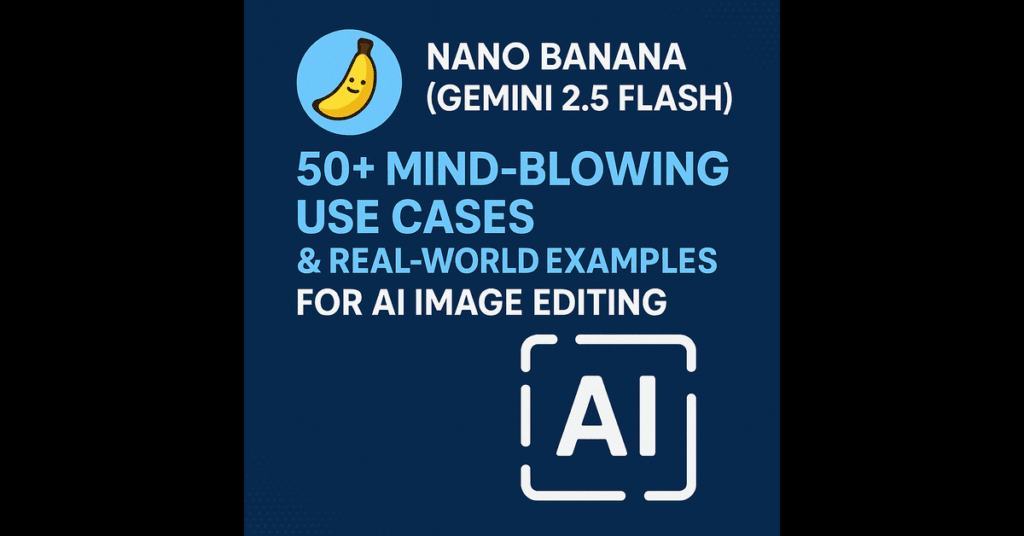In the rapidly evolving landscape of Artificial Intelligence, Google’s Nano Banana, also known as Gemini 2.5 Flash, has emerged as a groundbreaking force, particularly in the realm of AI image editing. This isn’t just another image generator; it’s a sophisticated model designed to understand and execute complex image manipulations using simple text prompts, making it an unparalleled tool for businesses, marketers, designers, and content creators. If you’re searching for practical applications, real-world examples, and innovative ways to leverage AI for visual content, you’ve come to the right place.
This deep dive will showcase over 50 incredible use cases, complete with specific examples, demonstrating how Nano Banana is not only rivaling but often surpassing traditional image editing software like Photoshop. You’ll learn how to access it, what it excels at, and how its capabilities can be harnessed to create scroll-stopping content, elevate branding, streamline design workflows, and even unlock entirely new business opportunities.
What Makes Nano Banana a Game-Changer?
Nano Banana’s core strength lies in its exceptional text-based editing and prompt accuracy [Query]. It’s essentially like having an expert digital artist at your command, responding to natural language instructions to perform intricate edits.
This model is widely accessible, available for free through Google’s AI Studio and Gemini (ensure Gemini 2.5 Flash is selected). You can also use Vosu.ai, where Nano Banana powers image-to-image editing inside Vosu’s AI suite – plus, you can go further and turn those visuals into AI-powered videos with text-to-video workflows, combining Nano Banana edits with other leading video models.
Key advantages for businesses include its speed (often completing edits in seconds) and cost-effectiveness (approximately 4 cents per image generated), making it highly scalable for extensive visual content needs. While it’s known for its image editing prowess, it’s generally not as strong for image generation from scratch.
Now, let’s dive into the myriad of insane ways you can put Nano Banana to work.
Over 50 Insane Ways to Use Nano Banana: Real-World Examples
The versatility of Nano Banana allows for a vast array of applications, transforming how visual content is created and manipulated.
1. Image Manipulation & Transformation: Redefining Visuals with Ease
- Combining People and Elements: Seamlessly blend two different people or elements into a single image. For instance, you can combine a selfie with an image of Keanu Reeves to create a shared photo at a fancy gala.
- Removing Unwanted Objects or People: Instantly clean up your photos. Remove distracting elements like traffic cones and construction signs from a street scene, or erase people from the background of a beautiful beach photo.
- Replacing Objects: Swap out items in an image with incredible precision. You can take a picture of yourself looking at a phone and, with a simple prompt, have it replaced with a banana in your hand.
- Dynamic Location and Background Changes: Transport subjects to entirely new environments. Place yourself holding a banana in a monkey enclosure at the zoo, or take a product shot and place it in a completely different, more appealing background.
- Advanced Environmental Redesign: Go beyond simple background changes to redesign entire spaces.
- Landscape Design: Transform a destroyed backyard into a beautifully landscaped area, perfect for conceptualizing property improvements.
- Pool Area Redesign: Re-imagine and beautify an existing pool area, adding new aesthetic elements.
- Interior Room Design: Apply different architectural styles (Scandi, modern, vintage, brutalist) to a room to visualize various aesthetics. You can even precisely apply wallpaper to a specific wall by circling the area in an image and prompting the change.
- Effortless Perspective and Camera Angle Adjustments: Change the viewpoint of an image without needing to reshoot.
- Person/Object Rotation: Rotate a person in an image to get a side view, or change the angle looking down on subjects.
- Map Perspective: Ask “What does the red arrow see?” on a map and get a ground-level perspective from that point. This can even render old maps as if you were standing there in between buildings
- Precise Color Adjustment and Colorization:
- Object Color Change: Alter the color of specific objects, such as changing a green chair to purple
- Colorizing Black & White Images: Bring old black and white photographs to life with perfect colorization
- Vibrant Color Enhancement: Make existing colors in an image more vibrant, colorful, and modern.
- Era Transformation: Make modern photographs appear as if they were taken in different historical eras (e.g., 1940s, 50s, 60s, 70s, 80s, 90s), complete with era-appropriate clothing and grainy effects.
- Advanced Stylization: Apply diverse artistic styles to images.
- Artistic Transfer: Transform a photograph into the artistic style of a Studio Ghibli movie or a GTA 5 graphic, often working best when transferring style from a reference image.
- Partial Stylization: Stylize only a portion of an image, like making a ramen bowl look like 2D whimsical hand-drawn anime while keeping the rest of the image unchanged.
2. Personal & Professional Branding: Crafting Your Image and Message
- Instant Professional Headshots and Full Body Photos: Convert a casual selfie into a professional studio-quality headshot or a full-body photo. (Note: Upscaling may be needed for optimal quality).
- Virtual Outfit and Hairstyle Trials: Upload an image of yourself and an outfit or hairstyle to see what you’d look like. You can also use text prompts like “give this person a colorful mohawk”.
- Creative Marketing Mockups: Place yourself on the cover of famous magazines (e.g., People magazine’s “Sexiest Man Alive”), create movie posters, or even wanted posters with custom text and humorous details.
- Seamless Logo and Branding Integration:
- Product Branding: Generate images of products with your logo, such as a t-shirt or a custom perfume bottle (e.g., “Essence of Future”). You can then place this product in an influencer’s hand for a marketing shot.
- Logo Swapping: Change an existing logo in an image (e.g., swapping Google’s logo for OpenAI’s).
- Business Card Mockups: Create professional-looking business cards with your logo, name, and URL, adding stylized elements.
- Website/Landing Page Mockups: Generate mockups for website landing pages, incorporating your logo and theme (e.g., a tech-themed site for “Future Tools”).
- Online Banner Ads: Design banner ads to promote products, including marketing taglines.
- YouTube Thumbnails: Create clickbait YouTube thumbnails with a surprised face and custom text.
- Strategic Text Manipulation: While sometimes “wonky,” Nano Banana can add text to images and even change text on billboards (e.g., changing “billboard mockup” to “check out futuretools.io”). It can even propose marketing slogans for product ads.
- Consistent Character Creation: Maintain the exact same character across multiple images, even when placed in different scenes or actions (e.g., a green alien riding a bike, shooting a basketball, holding hands, working a desk job). This is vital for AI-generated films or consistent brand mascots.
- Celebrity Selfies: Easily merge your face with an image of a celebrity to create a realistic selfie.
- Virtual Vision Boards/Collages: Combine multiple desired elements (e.g., a sauna, a book, 1 million YouTube subscribers) into a single visual collage for motivational or content purposes.
- Outfit Application based on Posture: Input a specific body posture and an image of a person, and Nano Banana will apply that person in the exact pose to a new scene, which can be useful for fashion modeling or character animation.
3. Design & Visualization: Innovating Product and Space Planning
- Architectural Visualization:
- Isometric Views: Generate stunning isometric views of buildings, crucial for architectural presentations, game development, or even 3D printing simple designs.
- Blueprint to Reality: Transform a simple blueprint of an apartment into a photo-realistic, furnished layout.
- Augmented Reality (AR) & Map Annotations: Upload real-world screenshots and have Nano Banana annotate points of interest, like the Transamerica pyramid, San Francisco Ferry Building, or Petco Park. It can also generate a perspective from a specific point on a map.
- Deconstructed Product Views: Create exploded or deconstructed views of complex products (e.g., an Apple Vision Pro), useful for technical explanations or marketing.
- Vision Boards from Collages: Upload a collage of desired items (e.g., drone, speaker, old radio) and have Nano Banana organize them neatly onto a desk.
4. Unique Artistic & Practical Applications: Beyond the Expected
- Coloring Pages: Convert any image into a black and white outline, perfect for creating custom coloring books or engaging content.
- Realistic Renderings from Simple Drawings: Transform a child’s drawing into a realistic photo of a house or a painting, blending imagination with reality.
- Behind-the-Scenes Movie Shots: Generate realistic “behind-the-scenes” views of movie scenes, complete with lighting, green screens, and cameras, offering a unique content angle for film and entertainment industries.
- Annotating Images with Text: Draw on an image (e.g., in Canva) and directly include prompts (e.g., “woman standing here, white rug on the ground, man sitting on sofa, plant in the corner”) for Nano Banana to complete the scene.
- Stick Figure Annotation: Provide images of characters and stick figures illustrating an action, and Nano Banana will generate the scene with those characters performing the action.
- Product Photos with Context: Place products realistically in various environments, from hot sauce bottles half-submerged in sauce with chicken wings, to a coffee bag in a dramatic setting, or a Prime bottle with blue raspberries in ice.
- Dynamic Lighting Changes: Adjust the lighting of a product photo from flat to dramatic, or soften harsh highlights, simply by describing the desired effect.
- Matching Perspective and Camera Angles: Place products into environments, matching the perspective and camera angle of a reference image (e.g., a Yoto bottle from a tilted, low angle amongst blueberries).
- Augmented Product Placement in Ads: Generate ads showing products like the Google Pixel 10 on a subway interior ad or as an urban mural, fusing the product seamlessly into a real-world setting.
5. Leveraging Nano Banana for Motion Graphics and 3D Assets
Nano Banana’s capabilities extend even further when integrated with other AI tools, enabling the creation of dynamic motion graphics and 3D models.
- 3D Object Creation: Take isometric images generated by Nano Banana and convert them into 3D objects using tools like Copilot 3D or Meshy.ai. While intricate details might be lost, this allows for rapid prototyping and game asset creation from simple designs.
- AI-Powered Video Animation: Combine Nano Banana’s outputs with AI video generation tools such as Hyo, Cling AI, and RunwayML to create sophisticated animations:
- Dynamic Product Videos: Animate your branded perfume bottle being held by an influencer, showing movement of liquid inside.
- Exploded View Animations: Turn deconstructed product images (like the Apple Vision Pro) into engaging videos that show components separating or reassembling.
- Consistent Character Animation: Animate your consistent AI characters (e.g., the green alien riding a bike or playing basketball) performing various actions while maintaining their likeness across scenes.
- Custom Video Intros: Transform yourself into different characters (e.g., a Rick and Morty character or a monkey-human hybrid) or change your background to a lush rainforest for engaging video introductions using RunwayML Act 2.
- Data Visualizations: Create futuristic data visualizations from existing charts, animating the appearance of icons or data flow.
- Educational Diagrams: Animate complex concepts, like how an AI model gets trained, showing data moving through gears to a glowing AI model.
- Parallax Documentary Style Effects: Generate layered images (background, subject, foreground) that can be animated with parallax effects for documentary-style video segments, such as a scene with Alan Turing.
- Complex Map Animations: Create intricate map animations, including restyling maps (e.g., aged parchment with 3D relief), zooming, changing perspective, highlighting areas (like France), and annotating points of interest (like the Eiffel Tower) with information.
- Lower Thirds Title Cards: Generate various styles of animated lower thirds (standard, techy, neon) for videos.
Overcoming Limitations for Perfect Results
While Nano Banana is incredibly powerful, understanding its current limitations and applying workarounds is crucial for maximizing its potential:
- Image Quality and Resolution: Native resolution can be low. Solution: Always use dedicated upscaler tools like Magnific or Aphagato’s True Touch feature to increase resolution and add finer details like hair strands and skin lines.
- Text Manipulation: Can be “wonky” with complex text positioning or sizing. Solution: For precise text, traditional design software like Photoshop or Canva may be superior. For simpler, contextual text like on billboards, continue with direct prompts.
- Model Refusal and Getting Stuck: Nano Banana might refuse a prompt due to “terms of service” or get “stuck” giving the same incorrect output. Solution: Start a new chat, rephrase your prompt, and add polite terms like “please”.
- Aspect Ratio Control: May not always adhere to specific aspect ratio requests. Solution: Use a design tool like Figma (free) to create an artboard with your desired aspect ratio, place the Nano Banana image, and then use tools like Midjourney to extend the scene and fill the dimensions.
- Facial Likeness and Consistency: Slight facial alterations can occur when combining images or applying poses. Solution: Employ specialized face-swapping tools like Aphagato. Upload your Nano Banana image and a high-quality profile photo of the desired face to replace it with increased likeness.
- Watermarking: Images from Google Gemini or AI Studio may include an invisible watermark (Synth ID) to track AI generation. Solution: This watermark is usually small and can often be easily removed with quick selection and generative fill in image editing software.
- Prompting Best Practices:
- Precision and Simplicity: Be precise. Break complex edits into smaller, single-turn instructions.
- Treat as a Smart Partner: Leverage its world knowledge but provide clear, unambiguous instructions.
- Efficient Workflow: Copy and paste images into new prompts instead of downloading and re-uploading.
- Photoshop Plugin Integration: For Photoshop users, a third-party plugin (approx. $9 + processing costs on Replicate) offers local control and precision. Use Photoshop’s selection tools (lasso, quick mask) to define areas, then prompt via text, reference image, or foreground color. It generates masks for easy cleanup and drastically accelerates complex edits. This is often described as 100 times better than Photoshop’s native Generative Fill.
The Unfair Advantage: Business Opportunities with Nano Banana
Nano Banana isn’t just a creative tool; it’s a strategic asset for business growth:
- Startup Opportunities: The model empowers founders to create niche “vibe-coded” apps and services around specific use cases, such as body re-editing platforms, architectural style transformers for rooms, or generators for consistent marketing assets. The market for such AI-powered products is still emerging, offering a significant first-mover advantage.
- Revolutionizing Marketing & Advertising: Create scroll-stopping content and high-converting ads with unprecedented ease. Rapidly iterate on social media assets, product mockups in diverse real-world settings (e.g., a Pixel phone on a subway ad or urban mural), and custom marketing taglines.
- Empowering AI-First Influencers & Digital Personas: Platforms like Fan View and Vosu.ai support workflows where Nano Banana’s character consistency and editing can power entire AI-driven personas, video campaigns, and branded content at scale.
- Unprecedented Efficiency: Drastically reduce reliance on expensive graphic designers and video editors, speeding up workflows and allowing rapid iteration on visual concepts. This democratises high-quality content creation, enabling smaller teams to produce professional-grade visuals at a fraction of traditional cost and time.
- Competitive Edge through Early Adoption: Few businesses are leveraging Nano Banana’s full potential. Early adopters can build unique product experiences and deliver “holy crap” moments to users who haven’t encountered such capabilities before.
Conclusion: Your Call to Action
Google’s Nano Banana (Gemini 2.5 Flash) is more than just an image editor; it’s a transformative technology that provides immense power, accessibility, and potential for innovation.
The examples shared here merely scratch the surface of what’s possible. From instant professional photos and dynamic marketing visuals to intricate architectural designs and compelling motion graphics, Nano Banana offers an unprecedented level of control and creativity with simple language prompts.
Understanding its vast user cases and applying the suggested workarounds for its limitations will give you a significant competitive edge. As the AI landscape continues to accelerate, harnessing tools like Nano Banana is no longer optional but essential for staying ahead.
Your call to action is clear: go play with it! Explore Google AI Studio, Gemini, or Vosu.ai today. Experiment with prompts, apply these use cases, and start transforming your visual content strategy. The future of AI-powered creativity is here, and it’s free for you to explore.