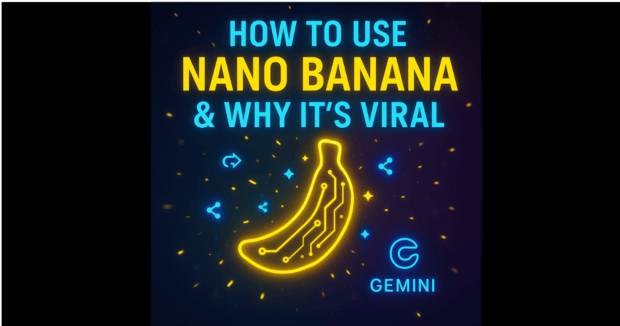The digital world is buzzing, and for good reason: Google’s new AI image model, affectionately dubbed Nano Banana (officially Gemini 2.5 Flash image), is causing a sensation. It’s not just another AI image generator; it’s a state-of-the-art image editing powerhouse that’s been described as “100 times better than Generative Fill” in Photoshop, doing things Photoshop “never could”. People are already “doing some absolutely wild things” with it, and this has everyone, from casual users to Fortune 500 strategists, scrambling to understand its capabilities.
This isn’t just hype; it’s a genuine “game-changer” that’s “unlocking serious opportunities” for content creation, marketing, and product development. In this blog post, we’ll dive deep into exactly how you can use Google Nano Banana, explore why its capabilities are making it go viral, and equip you with the knowledge to leverage this tool for your own success.
Part 1: How to Get Started with Nano Banana – Your Step-by-Step Guide
One of Nano Banana’s most appealing aspects is its accessibility. You can start using its powerful features today, often for free.
Accessing Nano Banana
- Google AI Studio (Recommended for Developers/Builders): This is Logan Kilpatrick’s (Senior at Google on the AI team) recommended starting point for developers and AI builders. It provides a platform to experiment and even “vibe code” custom applications around the model.
- Gemini: For a more conversational and user-friendly experience, you can use Nano Banana directly through Google’s Gemini app. Simply ensure you’ve selected “Gemini 2.5 Flash” in the top left corner.
- Vosu.ai: Another exciting way to use Nano Banana is through Vosu.ai, where you can not only use image-to-image editing powered by Nano Banana but also create text-to-video workflows by combining it with other AI video models—making it a true all-in-one creative studio.
- Third-Party Platforms: Nano Banana has been integrated into various other tools, including Higsfield, Crea, Freepic, and Adobe Firefly.
- Adobe Photoshop Plugin: For professionals deeply embedded in Adobe Photoshop, a third-party plugin created by Rob Dewinter ($9, plus cloud processing costs on Replicate) allows you to use Nano Banana’s power directly within Photoshop’s familiar user interface. This is particularly exciting for designers.
Basic Workflow: Upload, Prompt, Generate
The core of using Nano Banana is remarkably simple:
- Upload Your Image: In Google AI Studio or Gemini, you’ll find an option to upload an image. For the Photoshop plugin, you simply make a selection on your image.
- Provide a Text Prompt: Describe the change you want in natural language. This is where Nano Banana shines, understanding complex instructions.
- Generate: The model will then process your request, often returning a result in seconds.
Prompting for Success: Best Practices
To get the most out of Nano Banana, consider these tips:
- Be Precise and Simple: For complex edits, break them into smaller, “single-turn edits” rather than layering multiple instructions in one prompt. The model can sometimes lose context with too many instructions.
- Use Natural Language: Think of it as a “smart creative partner” with significant “world knowledge” (powered by Gemini 2.5 Flash). Give it clear, unambiguous instructions, similar to how you would brief a human contractor.
- Copy and Paste Images: Instead of repeatedly downloading and re-uploading images for iterative edits, simply copy and paste them directly into new prompts within the same or a new chat. This saves considerable time.
- Reference Images and Colors: When using the Photoshop plugin, you can prompt changes not just with text, but also by providing a reference image or even selecting a foreground color. For example, select a sofa, choose a bright red foreground color, and prompt “change sofa color”.
Addressing Limitations & Advanced Techniques
While powerful, Nano Banana has some limitations, but clever workarounds exist:
- Image Quality and Resolution: Native output resolution can be low compared to other models.
- Solution: Always run your Nano Banana outputs through a dedicated upscaler tool like Magnific or Aphagato’s “True Touch” feature. These tools not only increase resolution (e.g., from 1344×768 to 2688×1536) but also add finer details like hair strands and skin lines, significantly enhancing realism.
- Text Manipulation: It can sometimes be “wonky” with specific text control (size, placement, appearing behind subjects), though it can impressively change text on billboards.
- Solution: For complex text overlays or precise control, traditional design software like Photoshop or Canva may still offer superior results.
- Model Refusal or Getting Stuck: Nano Banana might sometimes refuse a prompt due to “terms of service” or get “stuck,” giving the same incorrect output.
- Solution: If it refuses, start a new chat and rephrase your prompt, sometimes even adding “please” can help. If it gets stuck, a fresh context in a new chat often resolves the issue.
- Aspect Ratio Control: It may not always precisely adhere to specific aspect ratio requests.
- Solution: Use a design tool like Figma (free) to create an artboard with your desired aspect ratio. Place your Nano Banana image within this frame, export it, and then use an image editing tool like Midjourney to extend the scene and fill the new dimensions.
- Facial Likeness: When combining images or applying poses, facial features might be slightly altered.
- Solution: Employ specialized face-swapping tools like Aphagato. Upload your Nano Banana image and a high-quality profile photo of the desired face, and Aphagato will replace the face with increased likeness.
- Watermarking: Images generated directly within Google Gemini or AI Studio may include a small, invisible watermark called Synth ID, which tracks that the image was AI-generated.
- Solution: The watermark is often small and can be easily removed using quick selection and generative fill in image editing software if needed.
The Photoshop Plugin: Precision within a Familiar Environment
The third-party Photoshop plugin (costing about $9 for the script, plus per-use processing fees on a cloud service like Replicate, typically around $1.50 for extensive edits) is particularly noteworthy for its ability to save “hours of Photoshop work”.
- Familiar Interface: Work directly within Photoshop’s UI using selection tools (lasso, quick mask, magic wand, rectangles) to define specific editing areas.
- Localized, Intelligent Edits: Prompt changes like “change marble to be white Kolkata,” or “change sofa color” (using a foreground color), and Nano Banana intelligently preserves shadows and lighting.
- Automatic Masking: Each edit automatically generates a mask, allowing for easy cleanup of any minor inaccuracies.
- “100 Times Better than Generative Fill”: This plugin dramatically outperforms Adobe’s native Generative Fill, which often produces “embarrassing” results with incorrect scale and poor quality.
Part 2: Why Nano Banana Is Going Absolutely Viral (The “Holy Crap” Factor)
Nano Banana isn’t just an impressive technical achievement; it’s creating “holy crap” moments for users and unlocking unprecedented opportunities, driving its viral spread.
Unprecedented Editing Power: Doing the “Impossible”
Nano Banana’s ability to manipulate images with such precision and realism is what truly sets it apart and makes it viral.
- Photorealistic Object Manipulation (The Hot Sauce Example): An image of a hot sauce bottle half-submerged in sauce with realistic drips and chicken wings around it was deemed “absolutely impossible to do in Photoshop” and caused an expert’s “jaw almost dropped”. This level of photorealism from a simple text prompt is truly mind-boggling.
- Seamless Object and Person Removal/Replacement: Easily remove unwanted elements like traffic cones, construction signs, or people from backgrounds. You can also replace objects, such as swapping a phone in someone’s hand with a banana.
- Dynamic Location and Background Changes: Instantly transport subjects to entirely new environments. A person holding a banana can be placed in a monkey enclosure, or a product can appear in diverse, appealing settings. This extends to redesigning entire rooms or landscapes by simply describing new aesthetics or elements.
- Precise Perspective and Camera Angle Adjustments: Change the viewpoint of an image without reshooting. This includes rotating a person for a side view, or getting an overhead shot of a scene. An “absolutely astounding” feature is taking a Google Maps screenshot with an arrow and getting a ground-level perspective of what that arrow “sees”.
- Era and Style Transformations: Make new photos look like they were taken in the 1940s, 50s, 60s, 70s, 80s, or 90s, complete with era-appropriate clothing and grainy effects. You can also apply diverse artistic styles like Studio Ghibli or GTA 5 graphics.
Revolutionizing Business & Marketing: An Unfair Advantage
For businesses, Nano Banana translates directly into a competitive edge, enabling “scroll-stopping content” and “ads that convert” with unprecedented ease.
- Rapid Marketing Asset Generation: Visualize products like the Google Pixel 10 in diverse ad formats, from subway interior ads to urban murals, allowing for rapid iteration on campaign ideas. The model can even suggest marketing taglines.
- Brand Consistency and Product Mockups: Generate images of products with your logo (e.g., a t-shirt, custom perfume bottle called “Essence of Future”), create professional business cards, website mockups, and online banner ads, ensuring brand consistency across all visual touchpoints.
- Cost-Effectiveness and Speed: Images can be generated or edited rapidly, often within seconds. The cost per image is remarkably low, roughly 4 cents, making it highly scalable for extensive marketing campaigns or content production.
Democratizing High-End Design & Visualization
Nano Banana is making sophisticated design and visualization accessible to a much broader audience.
- Blueprint to Photo-Realistic Renderings: Convert a simple blueprint of an apartment into a fully furnished, photo-realistic rendering, maintaining “perfect consistency for the proportions”.
- Isometric 3D Models: Generate stunning isometric views of buildings from real photos, crucial for architectural presentations or game development assets. These can even be converted into 3D objects using tools like Meshy.ai.
- AI Motion Graphics: When combined with AI video generation tools like Hyo, Cling AI, and RunwayML, Nano Banana unlocks “AI motion graphics” that previously required “days of highly specialized work”. This includes complex map animations, explainer videos, parallax documentary effects, and the ability to maintain consistent characters across animations for AI-generated films.
The “Holy Crap” Experience
The sheer novelty and effectiveness of Nano Banana consistently generate moments of surprise and delight. Showing “the average person on the street that this is possible, they’re going to it’s going to blow their mind”. These “jaw-dropping” and “astounding” capabilities drive users to share their creations and experiences, fueling the viral loop.
Conclusion: Your Call to Action
Google’s Nano Banana (Gemini 2.5 Flash) is more than just a new AI model; it’s a transformative tool that is rapidly reshaping the landscape of image editing and content creation. Its power, accessibility, and potential to unlock new business opportunities and “vibe-coded apps” are immense, making it an indispensable asset for anyone serious about visual content.
The ability to manipulate, stylize, and animate images with simple language prompts, combined with its low cost and high speed, provides an “unfair advantage” for early adopters. While there are learning curves and limitations, the strategies and integrated tools discussed here offer clear pathways to mastering this powerhouse.
Don’t be left behind. Dive into Google AI Studio or Gemini today. Experiment with its capabilities, apply the use cases, and start building the future of your visual content. The “holy crap” moments are waiting for you, and they’re free to explore.
For those eager to stay ahead of the AI curve, consider resources like the Future Tools newsletter (for AI news and tools), the AI income database (for ways people make money with AI), and HubSpot’s AI-powered viral toolkit (for social media strategies). For comprehensive AI learning, Futurepedia offers over 500 lessons across more than 20 AI courses.